Software
 |

The BIRO software is a suite of integrated software tools including a database engine, statistical and central engines, communication software and reporting tools. BIRO is an open source project started in 2005 with the BIRO project and continued throughout EUBIROD and BRIDGE Health. The source code development became part of the activity of the BIRO Academy with the start of the EUBIROD project in 2008, leading to the first major release in 2011.
The BIRO software allows users to operate all components very easily and totally autonomously.
The most current version of the software is "NeuBIRO", whose version 1.0 has been released in July 2019. The open source software is distributed as a self-standing Java-based bundle, developed in Groovy, H2 and R to work on any platform - running on Windows, Linux, MacOS - with absolutely no need to change the setup of the local environment.
To get a glance of the type of outputs generated by our software, see the European Diabetes Report delivered using the first release of the BIRO System, called BIROX
here.
Downloads
The NeuBIRO software allows users to operate all components very easily and totally autonomously. The open source software is distributed in a self-standing Java-based bundle, developed in Groovy, H2 and R to work on any platform - running on Windows, Linux, MacOS - with absolutely no need to change the setup of the local environment.
Currently, NeuBIRO is used by the EUBIROD network to carry out the new version of the EU Diabetes Reports.
This is the LAST STABLE version of the complete EUBIROD software used in 2012 to conduct on field analysis from all available diabetes data sources in the network.
Please note that this system is not maintained anymore, but is available for testing with the User Guide. Being fully open source (licensed with the EUPL License),
it can be also adapated to your particular needs. However, it is hard coded for diabetes and it would require extensive edits to be adapted to other diseases.
A sample of the BIRO Report delivered by BIROX is provided here.
Please follow the FOUR steps below before installing the software:
Step 1. Download The BIRO System 2012 (BIROX 0.5.1)

To download the full distribution of BIRO running on all platforms please choose one of the following options and follow all instructions:
============ OPTION 1: SPLIT IN SEVERAL ZIP FILES ============
MUST download ALL of them AND run the following application on file 001:
================== OPTION 2: ALL IN ONE FILE ==================
To proceed with install, you must unzip this file first. If you experience problems unzipping the file, please install and use one of the following applications:
===============================================================
All the previous BIRO versions are considered deprecated and will not be supported anymore.
Step 2. Download Oracle Virtual Box

Download binaries of Oracle Virtual Box for your Operating System here (75Mb).
Step 3. Download The BIROBox User Guide (November 2010)
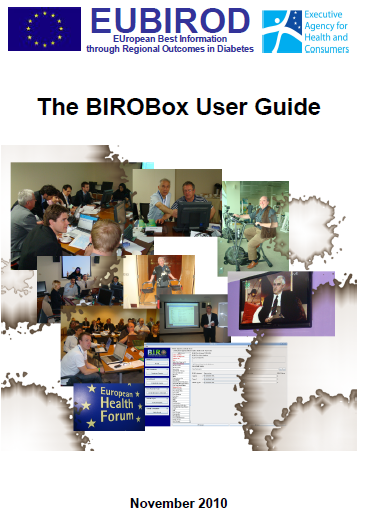
The BIROBox Guide (November 2010) is available here (4.8Mb)..
Step 4. Read The BIROBox User Guide
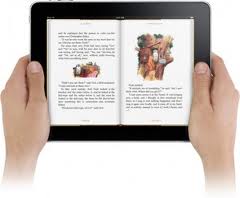
Open The BIROBox User Guide PDF and follow all instructions to install and run the BIROBox under the BIROX distribution.

